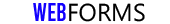Form Definition Notation
Forms are defined using an easy to learn and easy to write markup language known as Form Definition
Notation.
Lets see a few examples to get started.
The @ symbol
A line starting with the at symbol (@) marks the start of a new form field.
Following the @ symbol, provide the name of the data field. Like name, email, phone, gender, message and so
on.
Then provide a space and provide a descriptive label to the field.
List of options
To turn a field in to a drop down of options, follow the line with the @ symbol with a list of options
starting
each line with a - symbil.
Make a field optional
To make a field optional, write "optional" just after the field definition line.